Videomaker Associate Editor Tom Skowronski explains how four basic steps can be used to improve the lighting effects for a video and give it a more professional look.
- There are four basic steps to improve the quality of the video
1) Camera Controls:
Three basic camera controls can be used to create the desired lighting effect and improve the video quality. They are as follows:
a) Gain: is a function that amplifies the signal of image sensor thereby creating a brighter image. However, the higher the grain the noisier and more grainy the picture gets.
b) Iris: is the opening inside the camera that controls the light getting in.
c)ND Filter: Controls the amount of light coming in the camera and hitting the chip.
2) Natural Light:
Use natural light to your advantage while making the video either indoors or outdoors. In case of dark indoor surroundings, open up windows to bring in the natural light to have a brighter image, while in case of excessive lights such as outdoors, use shadows to your advantage to have the desired effect.
3) Add or decrease light:
This is one of the important steps. We must understand how we can increase or diminish light. One of the tools that can be used to increase light is reflectors. These allow you to create sources of light. In other cases, all you need to do is to vary the distance of the source of light such as lamp from the subject to have the desired amount of the light.
4) Problems & Solutions:
Some of the basic problems faced when trying to control the light are back lighting, low energy source of lights and too much light. However, there are simple steps you can take to address these problems like changing the location of the subject, replacing the low energy source with a powerful one, and using your surrounding such as shadows to your advantage.
The key to creating a better quality video is to understand how to light for videos.
Just updated your iPhone? You'll find new emoji, enhanced security, podcast transcripts, Apple Cash virtual numbers, and other useful features. There are even new additions hidden within Safari. Find out what's new and changed on your iPhone with the iOS 17.4 update.





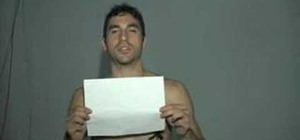
































Be the First to Comment
Share Your Thoughts